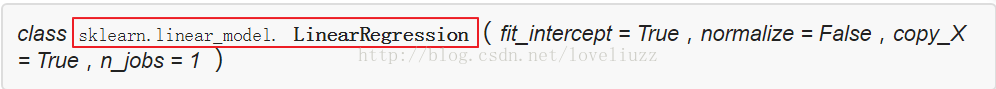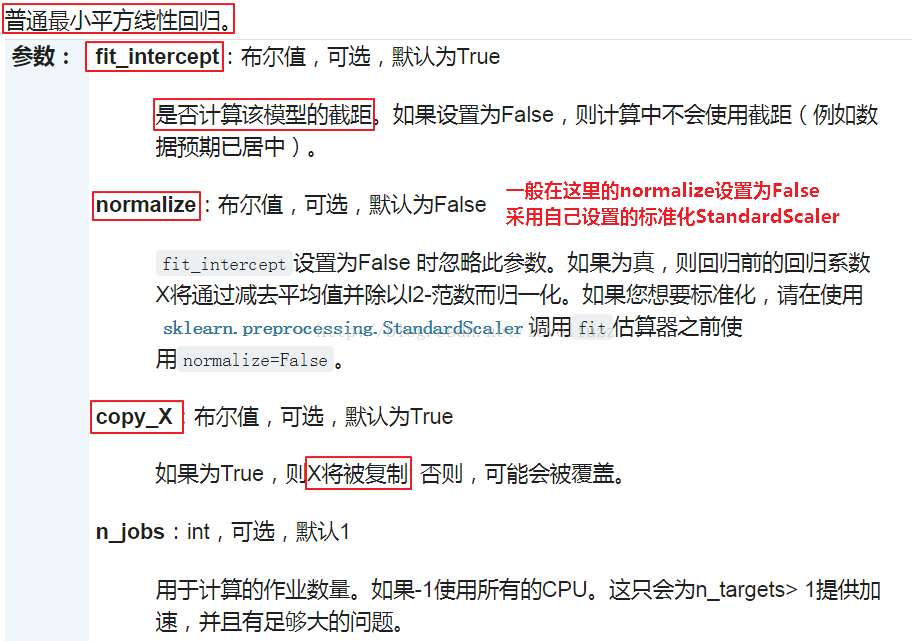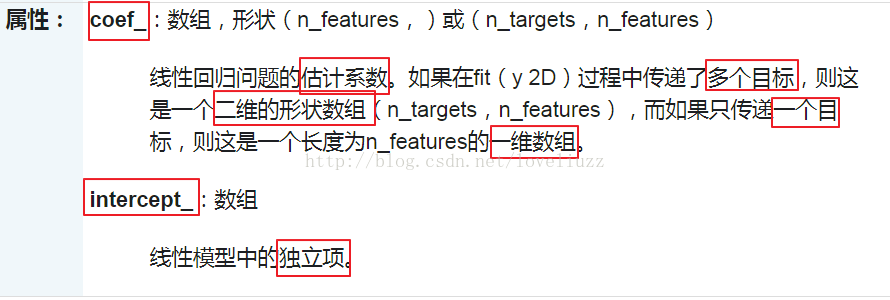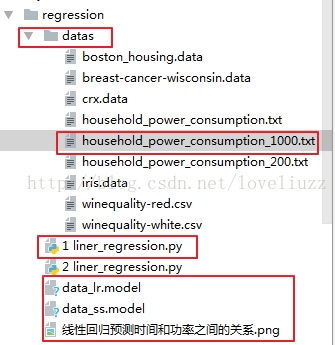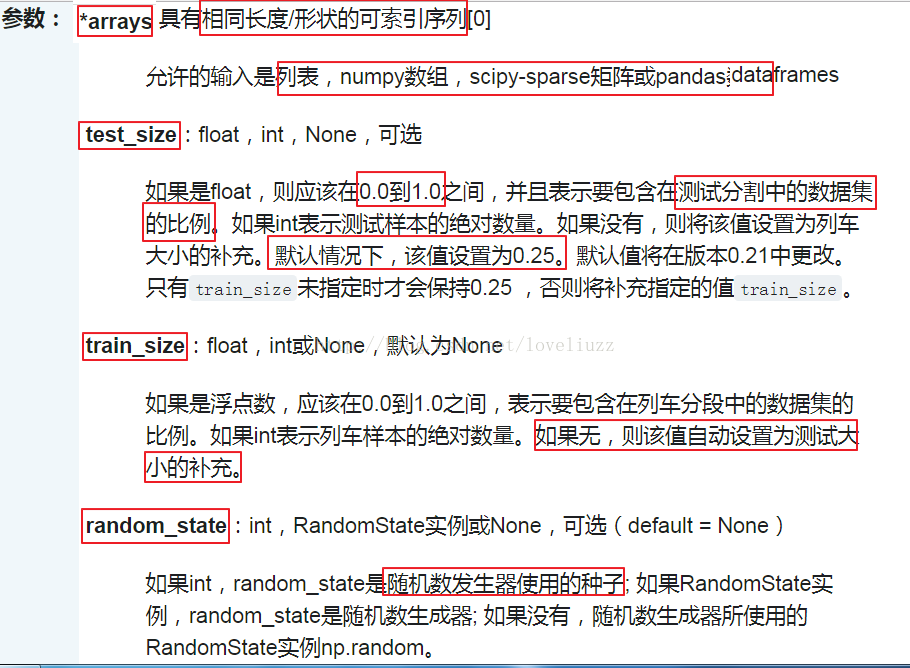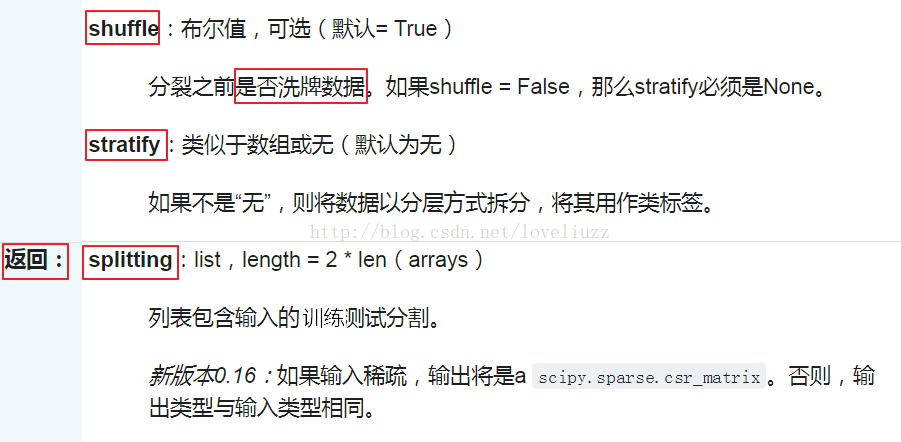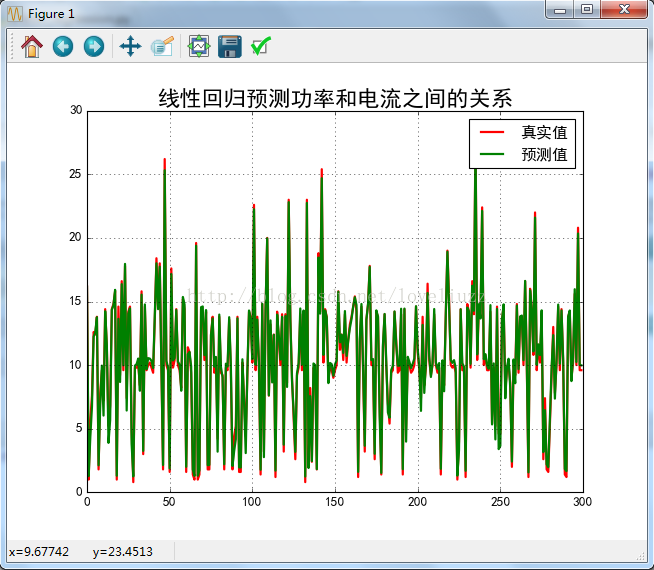机器学习sklearn19.0——线性回归算法(应用案例)_家庭用电预测——时间与有功功率之间的关系-程序员宅基地
技术标签: 机器学习
一、sklearn中的线性回归的使用
二、线性回归——家庭用电预测
(1)时间与功率之间的关系
#!/usr/bin/env python
# -*- coding:utf-8 -*-
# Author:ZhengzhengLiu
#线性回归——家庭用电预测(时间与功率之间的关系)
#导入模块
import sklearn
from sklearn.model_selection import train_test_split
from sklearn.linear_model import LinearRegression
from sklearn.preprocessing import StandardScaler
import numpy as np
import matplotlib as mpl
import matplotlib.pyplot as plt
import pandas as pd
from pandas import DataFrame
import time
#导入数据
path = "datas/household_power_consumption_1000.txt"
data = pd.read_csv(path,sep=";")
#查看数据
print(data.head()) #查看头信息,默认前5行的数据
#iloc进行行列切片只能用数字下标,取出X的原始值(所有行与一、二列的表示时间的数据)
xdata = data.iloc[:,0:2]
# print(xdata)
y = data.iloc[:,2] #取出Y的数据(功率)
#y = data["Global_active_power"] #等价上面一句
# print(ydata)
#创建时间处理的函数
def time_format(x):
#join方法取出的两列数据用空格合并成一列
#用strptime方法将字符串形式的时间转换成时间元祖struct_time
t = time.strptime(" ".join(x), "%d/%m/%Y %H:%M:%S") #日月年时分秒的格式
# 分别返回年月日时分秒并放入到一个元组中
return (t.tm_year, t.tm_mon, t.tm_mday, t.tm_hour, t.tm_min, t.tm_sec)
#apply方法表示对xdata应用后面的转换形式
x = xdata.apply(lambda x:pd.Series(time_format(x)),axis=1)
print("======处理后的时间格式=======")
print(x.head())
#划分测试集和训练集,random_state是随机数发生器使用的种子
x_train,x_test,y_train,y_test = train_test_split(x,y,test_size=0.3,random_state=1)
# print("========x_train=======")
# print(x_train)
# print("========x_text=======")
# print(x_test)
# print("========y_train=======")
# print(y_train)
# print("========y_text=======")
# print(y_test)
#对数据的训练集和测试集进行标准化
ss = StandardScaler()
#fit做运算,计算标准化需要的均值和方差;transform是进行转化
x_train = ss.fit_transform(x_train)
x_test = ss.transform(x_test)
#建立线性模型
lr = LinearRegression()
lr.fit(x_train,y_train) #训练
print("准确率:",lr.score(x_train,y_train)) #打印预测的决定系数,该值越接近于1越好
y_predict = lr.predict(x_test) #预测
# print(lr.score(x_text,y_predict))
#模型效果判断
mse = np.average((y_predict-np.array(y_test))**2)
rmse = np.sqrt(mse)
print("均方误差平方和:",mse)
print("均方误差平方和的平方根:",rmse)
#模型的保存与持久化
from sklearn.externals import joblib
joblib.dump(ss,"data_ss.model") #将标准化模型保存
joblib.dump(lr,"data_lr.model") #将训练后的线性模型保存
joblib.load("data_ss.model") #加载模型,会保存该model文件
joblib.load("data_lr.model") #加载模型
#预测值和实际值画图比较
#解决中文问题
mpl.rcParams["font.sans-serif"] = [u"SimHei"]
mpl.rcParams["axes.unicode_minus"] = False
t = np.arange(len(x_test))
plt.figure(facecolor="w") #创建画布,facecolor为背景色,w是白色(默认)
plt.plot(t,y_test,"r-",linewidth = 2,label = "真实值")
plt.plot(t,y_predict,"g-",linewidth = 2,label = "预测值")
plt.legend(loc = "upper right") #显示图例,设置图例的位置
plt.title("线性回归预测时间和功率之间的关系",fontsize=20)
plt.grid(b=True)
plt.savefig("线性回归预测时间和功率之间的关系.png") #保存图片
plt.show()
#运行结果:
Date Time Global_active_power Global_reactive_power Voltage \
0 16/12/2006 17:24:00 4.216 0.418 234.84
1 16/12/2006 17:25:00 5.360 0.436 233.63
2 16/12/2006 17:26:00 5.374 0.498 233.29
3 16/12/2006 17:27:00 5.388 0.502 233.74
4 16/12/2006 17:28:00 3.666 0.528 235.68
Global_intensity Sub_metering_1 Sub_metering_2 Sub_metering_3
0 18.4 0.0 1.0 17.0
1 23.0 0.0 1.0 16.0
2 23.0 0.0 2.0 17.0
3 23.0 0.0 1.0 17.0
4 15.8 0.0 1.0 17.0
======处理后的时间格式=======
0 1 2 3 4 5
0 2006 12 16 17 24 0
1 2006 12 16 17 25 0
2 2006 12 16 17 26 0
3 2006 12 16 17 27 0
4 2006 12 16 17 28 0
准确率: 0.232255807137
均方误差平方和: 1.18571330484
均方误差平方和的平方根: 1.08890463533
重要的模块——官方网站解释
1、train_test_split——划分测试集和训练集

(2)线性回归——家庭用电预测(功率与电流之间的关系)
#!/usr/bin/env python
# -*- coding:utf-8 -*-
# Author:ZhengzhengLiu
#线性回归——家庭用电预测(功率与电压之间的关系)
#导入模块
import sklearn
from sklearn.model_selection import train_test_split
from sklearn.linear_model import LinearRegression
from sklearn.preprocessing import StandardScaler
import numpy as np
import matplotlib as mpl
import matplotlib.pyplot as plt
import pandas as pd
from pandas import DataFrame
#导入数据
path = "datas/household_power_consumption_1000.txt"
data = pd.read_csv(path,sep=";")
#iloc进行行列切片只能用数字下标,取出X的原始值(所有行与二、三列的表示功率的数据)
x = data.iloc[:,2:4]
y = data.iloc[:,5] #取出Y的数据(电流)
#划分训练集与测试集,random_state是随机数发生器使用的种子
x_train,x_test,y_train,y_test = train_test_split(x,y,test_size=0.3,random_state=1)
#对训练集和测试集进行标准化
ss = StandardScaler()
x_train = ss.fit_transform(x_train)
x_test = ss.transform(x_test)
#建立线性模型
lr = LinearRegression()
lr.fit(x_train,y_train) #训练
print("预测的决定系数R平方:",lr.score(x_train,y_train))
print("线性回归的估计系数:",lr.coef_) #打印线性回归的估计系数
print("线性模型的独立项:",lr.intercept_) #打印线性模型的独立项
y_predict = lr.predict(x_test) #预测
# print(y_predict)
#模型效果判断
mse = np.average((y_predict-np.array(y_test))**2)
rmse = np.sqrt(mse)
print("均方误差平方和:",mse)
print("均方误差平方和的平方根:",rmse)
#模型的保存与持久化
from sklearn.externals import joblib
joblib.dump(ss,"PI_data_ss.model") #将标准化模型保存
joblib.dump(lr,"PI_data_lr.model") #将训练后的线性模型保存
joblib.load("PI_data_ss.model") #加载模型,会保存该model文件
joblib.load("PI_data_lr.model") #加载模型
#预测值和实际值画图比较
#解决中文问题
mpl.rcParams["font.sans-serif"] = [u"SimHei"]
mpl.rcParams["axes.unicode_minus"] = False
p = np.arange(len(x_test))
plt.figure(facecolor="w") #创建画布,facecolor为背景色,w是白色
plt.plot(p,y_test,"r-",linewidth = 2,label = "真实值")
plt.plot(p,y_predict,"g-",linewidth = 2,label = "预测值")
plt.legend(loc = "upper right") #显示图例,设置图例的位置
plt.title("线性回归预测功率和电流之间的关系",fontsize = 20)
plt.grid(b=True)
plt.savefig("线性回归预测功率和电流之间的关系.png")
plt.show()
#运行结果:
预测的决定系数R平方: 0.990719383392
线性回归的估计系数: [ 5.12959849 0.0589354 ]
线性模型的独立项: 10.3485714286
均方误差平方和: 0.193026891251
均方误差平方和的平方根: 0.439348257366
(3)线性回归——家庭用电预测(时间与电压之间的多项式关系)
#!/usr/bin/env python
# -*- coding:utf-8 -*-
# Author:ZhengzhengLiu
#线性回归——家庭用电预测(时间与电压之间的多项式关系)
import sklearn
from sklearn.model_selection import train_test_split
from sklearn.linear_model import LinearRegression,Lasso,Ridge
from sklearn.preprocessing import StandardScaler
from sklearn.preprocessing import PolynomialFeatures #多项式
from sklearn.pipeline import Pipeline
from sklearn.model_selection import GridSearchCV #带有交叉验证的网格搜索
import numpy as np
import matplotlib as mpl
import matplotlib.pyplot as plt
import pandas as pd
import time
#创建时间处理的函数
def time_format(x):
#join方法取出的两列数据用空格合并成一列
#用strptime方法将字符串形式的时间转换成时间元祖struct_time
t = time.strptime(" ".join(x), "%d/%m/%Y %H:%M:%S") #日月年时分秒的格式
# 分别返回年月日时分秒并放入到一个元组中
return (t.tm_year, t.tm_mon, t.tm_mday, t.tm_hour, t.tm_min, t.tm_sec)
#解决中文问题
mpl.rcParams["font.sans-serif"] = [u"SimHei"]
mpl.rcParams["axes.unicode_minus"] = False
#导入数据
path = "datas/household_power_consumption_1000.txt"
data = pd.read_csv(path,sep=";",low_memory=False)
#日期,时间,有功功率,无功功率,电压,电流,厨房用电功率,洗衣服用电功率,热水器用电功率
names = ['Date','Time','Global_active_power','Global_reactive_power','Voltage','Global_intensity','Sub_metering_1','Sub_metering_2','Sub_metering_3']
#异常数据处理(异常数据过滤)
new_data = data.replace("?",np.nan)
datas = new_data.dropna(axis=0, how="any") #只要有数据为空就进行行删除操作
#时间与电压之间的关系(Liner--多项式)
models = [
Pipeline([
('Poly',PolynomialFeatures()),
('Linear',LinearRegression(fit_intercept=False))
])
]
model = models[0]
#获取x和y变量,并将时间转换成数值连续型变量
xdata = data.iloc[:,0:2]
x = xdata.apply(lambda x:pd.Series(time_format(x)),axis=1) #apply方法表示对xdata应用后面的转换形式
y = data.iloc[:,4] #取出Y的数据(电压)
#划分测试集和训练集,random_state是随机数发生器使用的种子
x_train,x_test,y_train,y_test = train_test_split(x,y,test_size=0.3,random_state=0)
#对数据的训练集和测试集进行标准化
ss = StandardScaler()
#fit做运算,计算标准化需要的均值和方差;transform是进行转化
x_train = ss.fit_transform(x_train)
x_test = ss.transform(x_test)
#模型训练
t = np.arange(len(x_test))
N = 5
d_pool = np.arange(1,N,1) #阶
m = d_pool.size
clrs = [] #颜色
for c in np.linspace(16711680,255,m):
clrs.append('#%06x' % int(c))
line_width = 3
plt.figure(figsize=(12,6),facecolor='w') #创建绘图窗口,设置大小和背景颜色
for i,d in enumerate(d_pool):
plt.subplot(N-1,1,i+1)
plt.plot(t,y_test,"r-",label = "真实值",ms = 10,zorder=N)
model.set_params(Poly__degree=d) #set_params函数对Pipeline中的某个模型设置参数
model.fit(x_train,y_train)
lin = model.get_params('Linear')['Linear']
output = u"%d阶,系数为:" % d
print(output, lin.coef_.ravel()) # ravel方法将数组拉直,多维数组将为一维
y_hat = model.predict(x_test)
s = model.score(x_test,y_test)
z = N-1 if (d==2) else 0
label = u"%d阶,准确率为:%.3f" % (d, s)
plt.plot(t, y_hat, color=clrs[i], lw=line_width, alpha=0.75, label=label, zorder=z)
plt.legend(loc="upper left")
plt.grid(True)
plt.ylabel(u"%d阶结果" % d, fontsize=12)
plt.legend(loc="lower right")
plt.suptitle(u"线性回归预测时间与电压之间的多项式关系",fontsize=20)
plt.grid(True)
plt.show()
#运行结果:
1阶,系数为: [ 2.39902814e+02 0.00000000e+00 1.11022302e-16 4.23207026e+00
1.12142760e+00 2.02166226e-01 0.00000000e+00]
2阶,系数为: [ -1.11539792e+13 2.92968750e-03 -6.83593750e-03 4.14912590e+12
3.23876953e+00 3.21350098e-01 7.99560547e-03 2.44140625e-04
0.00000000e+00 0.00000000e+00 0.00000000e+00 0.00000000e+00
0.00000000e+00 0.00000000e+00 0.00000000e+00 0.00000000e+00
0.00000000e+00 0.00000000e+00 1.11539792e+13 -2.54700928e+01
-6.71875000e-01 0.00000000e+00 -1.03660889e+01 -5.82519531e-01
0.00000000e+00 -8.44726562e-02 0.00000000e+00 0.00000000e+00]
3阶,系数为: [ -1.63002196e+13 -1.06171697e+12 -2.19799440e+13 2.68220670e+13
-2.01883991e+13 1.17965159e+13 4.59169674e+12 1.33751216e+13
-7.30563919e+11 2.49935263e+12 -3.41816728e+12 4.70268465e+12
3.41993070e+12 4.34249277e+12 -2.36933344e+12 1.99575089e+12
1.66261330e+12 0.00000000e+00 8.57830362e+12 7.50980509e+12
-4.38814065e+12 0.00000000e+00 7.84667969e-01 1.88476562e-01
0.00000000e+00 -4.19921875e-02 0.00000000e+00 0.00000000e+00
0.00000000e+00 0.00000000e+00 0.00000000e+00 0.00000000e+00
0.00000000e+00 0.00000000e+00 0.00000000e+00 0.00000000e+00
0.00000000e+00 0.00000000e+00 0.00000000e+00 0.00000000e+00
0.00000000e+00 0.00000000e+00 0.00000000e+00 0.00000000e+00
0.00000000e+00 0.00000000e+00 0.00000000e+00 0.00000000e+00
0.00000000e+00 0.00000000e+00 0.00000000e+00 0.00000000e+00
0.00000000e+00 0.00000000e+00 0.00000000e+00 0.00000000e+00
0.00000000e+00 0.00000000e+00 0.00000000e+00 0.00000000e+00
0.00000000e+00 0.00000000e+00 0.00000000e+00 0.00000000e+00
-2.07586109e+13 2.01883991e+13 -1.17965159e+13 0.00000000e+00
-7.69610596e+00 -5.44921875e-01 0.00000000e+00 -8.59375000e-02
0.00000000e+00 0.00000000e+00 3.87646484e+00 2.26562500e-01
0.00000000e+00 -1.87500000e-01 0.00000000e+00 0.00000000e+00
-2.16796875e-01 0.00000000e+00 0.00000000e+00 0.00000000e+00]
4阶,系数为: [ -6.00682517e+11 -3.29239328e+12 1.86141729e+13 6.93021510e+11
2.69953823e+12 -6.17642085e+11 -2.70513938e+12 -1.02422258e+12
1.91156682e+12 -7.75735474e+11 -1.00006158e+12 -3.39208470e+11
5.77229194e+11 4.27298991e+11 -1.07091942e+12 4.84607019e+11
2.02165069e+12 8.34755567e+10 8.99308537e+12 -9.15830049e+12
-5.29757907e+11 -8.45993774e+10 9.23510075e+12 -6.18929887e+11
3.35305892e+10 8.50306093e+12 -7.26209570e+10 -1.36507996e+10
1.00507638e+10 0.00000000e+00 0.00000000e+00 0.00000000e+00
0.00000000e+00 0.00000000e+00 0.00000000e+00 0.00000000e+00
0.00000000e+00 0.00000000e+00 0.00000000e+00 0.00000000e+00
0.00000000e+00 0.00000000e+00 0.00000000e+00 0.00000000e+00
0.00000000e+00 0.00000000e+00 0.00000000e+00 0.00000000e+00
0.00000000e+00 0.00000000e+00 0.00000000e+00 0.00000000e+00
0.00000000e+00 0.00000000e+00 0.00000000e+00 0.00000000e+00
0.00000000e+00 0.00000000e+00 0.00000000e+00 0.00000000e+00
0.00000000e+00 0.00000000e+00 0.00000000e+00 0.00000000e+00
-3.65641060e+12 3.33677698e+11 9.00170118e+11 0.00000000e+00
-3.43532967e+12 2.30233352e+11 0.00000000e+00 -3.16302099e+12
0.00000000e+00 0.00000000e+00 -1.65683594e+01 -1.81250000e+00
0.00000000e+00 -3.91601562e-01 0.00000000e+00 0.00000000e+00
-2.19726562e-01 0.00000000e+00 0.00000000e+00 0.00000000e+00
0.00000000e+00 0.00000000e+00 0.00000000e+00 0.00000000e+00
0.00000000e+00 0.00000000e+00 0.00000000e+00 0.00000000e+00
0.00000000e+00 0.00000000e+00 0.00000000e+00 0.00000000e+00
0.00000000e+00 0.00000000e+00 0.00000000e+00 0.00000000e+00
0.00000000e+00 0.00000000e+00 0.00000000e+00 0.00000000e+00
0.00000000e+00 0.00000000e+00 0.00000000e+00 0.00000000e+00
0.00000000e+00 0.00000000e+00 0.00000000e+00 0.00000000e+00
0.00000000e+00 0.00000000e+00 0.00000000e+00 0.00000000e+00
0.00000000e+00 0.00000000e+00 0.00000000e+00 0.00000000e+00
0.00000000e+00 0.00000000e+00 0.00000000e+00 0.00000000e+00
0.00000000e+00 0.00000000e+00 0.00000000e+00 0.00000000e+00
0.00000000e+00 0.00000000e+00 0.00000000e+00 0.00000000e+00
0.00000000e+00 0.00000000e+00 0.00000000e+00 0.00000000e+00
0.00000000e+00 0.00000000e+00 0.00000000e+00 0.00000000e+00
0.00000000e+00 0.00000000e+00 0.00000000e+00 0.00000000e+00
0.00000000e+00 0.00000000e+00 0.00000000e+00 0.00000000e+00
0.00000000e+00 0.00000000e+00 0.00000000e+00 0.00000000e+00
0.00000000e+00 0.00000000e+00 0.00000000e+00 0.00000000e+00
0.00000000e+00 0.00000000e+00 0.00000000e+00 0.00000000e+00
0.00000000e+00 0.00000000e+00 0.00000000e+00 0.00000000e+00
0.00000000e+00 0.00000000e+00 0.00000000e+00 0.00000000e+00
0.00000000e+00 0.00000000e+00 0.00000000e+00 0.00000000e+00
0.00000000e+00 0.00000000e+00 0.00000000e+00 -8.56707860e+12
8.15410963e+12 7.59512214e+11 0.00000000e+00 -9.23510075e+12
6.18929887e+11 0.00000000e+00 -8.50306093e+12 0.00000000e+00
0.00000000e+00 -3.61572266e-01 -8.24658203e+00 0.00000000e+00
-7.02392578e-01 0.00000000e+00 0.00000000e+00 -7.81250000e-02
0.00000000e+00 0.00000000e+00 0.00000000e+00 -7.55639648e+00
-3.84765625e+00 0.00000000e+00 -5.38574219e-01 0.00000000e+00
0.00000000e+00 1.22070312e-01 0.00000000e+00 0.00000000e+00
0.00000000e+00 1.22070312e-02 0.00000000e+00 0.00000000e+00
0.00000000e+00 0.00000000e+00]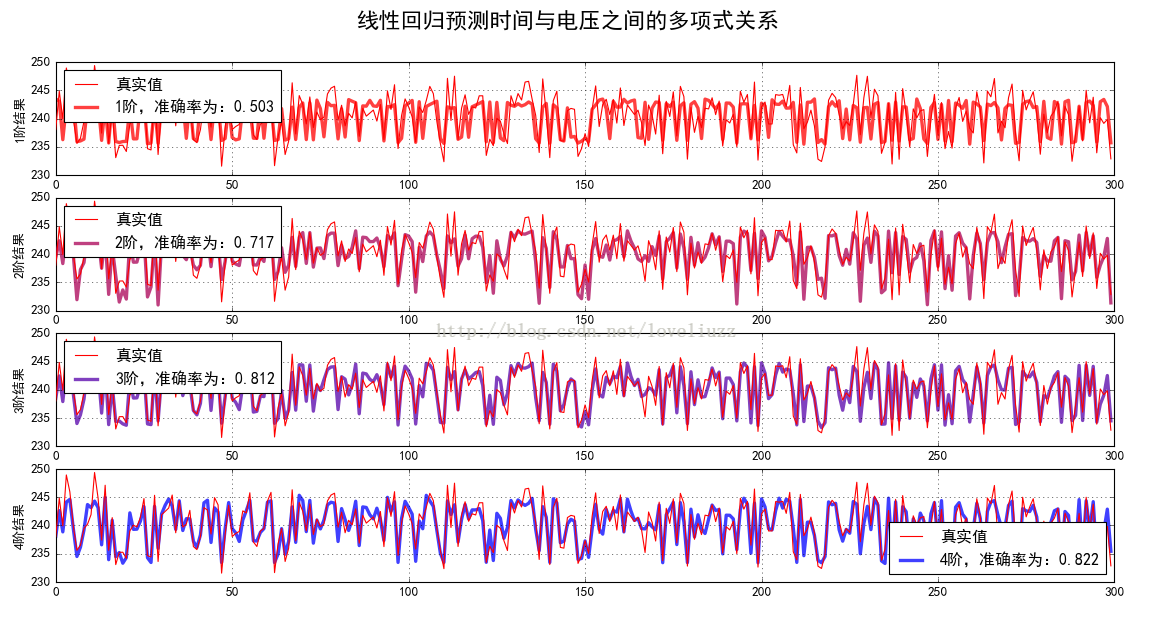
4、过拟合样例代码以及几种算法的多项式过拟合比较
#!/usr/bin/env python
# -*- coding:utf-8 -*-
# Author:ZhengzhengLiu
#过拟合样例代码
import sklearn
from sklearn.preprocessing import PolynomialFeatures
from sklearn.pipeline import Pipeline
from sklearn.linear_model import LinearRegression,LassoCV,RidgeCV,ElasticNetCV
from sklearn.linear_model.coordinate_descent import ConvergenceWarning
import numpy as np
import pandas as pd
import matplotlib as mpl
import matplotlib.pyplot as plt
import warnings
#解决中文问题
mpl.rcParams["font.sans-serif"] = [u"SimHei"]
mpl.rcParams["axes.unicode_minus"] = False
np.random.seed(100) #seed() 设置生成随机数用的整数起始值
np.set_printoptions(linewidth=1000,suppress=True)
N =10
x = np.linspace(0,6,N)+np.random.randn(N)
y = 1.8*x**3+x**2-14*x-7+np.random.randn(N)
x.shape = -1,1 #转完成一列
y.shape = -1,1
models = [
Pipeline([
('Poly',PolynomialFeatures()),
('Linear',LinearRegression(fit_intercept=False))
]),
Pipeline([
('Poly',PolynomialFeatures()),
('Linear',RidgeCV(alphas=np.logspace(-3,2,50),fit_intercept=False))
]),
Pipeline([
('Poly',PolynomialFeatures()),
('Linear',LassoCV(alphas=np.logspace(-3,2,50),fit_intercept=False))
]),
Pipeline([
('Poly',PolynomialFeatures()),
('Linear',ElasticNetCV(alphas=np.logspace(-3,2,50),l1_ratio=[.1,.5,.7,.9,.95,1],fit_intercept=False))
])
]
plt.figure(facecolor='w') #创建画布
degree = np.arange(1,N,4) #阶数(一阶,五阶,九阶)
dm = degree.size
colors = []
for c in np.linspace(16711680,255,dm):
c = c.astype(int)
colors.append('#%06x' % c)
model = models[0]
for i,d in enumerate(degree):
plt.subplot(int(np.ceil(dm/2.0)),2,i+1)
plt.plot(x,y,'ro',ms=10,zorder=N)
model.set_params(Poly__degree=d)
model.fit(x,y.ravel())
lin = model.get_params('Linear')['Linear']
output = u'%d阶,系数为' %d
print(output,lin.coef_.ravel())
x_hat = np.linspace(x.min(),x.max(),num=100)
x_hat.shape = -1,1
y_hat = model.predict(x_hat)
s = model.score(x,y)
z = N-1 if (d==2) else 0
label = u"%d阶,准确率为:%.3f" % (d, s)
plt.plot(x_hat, y_hat, color=colors[i], lw=2, alpha=0.75, label=label, zorder=z)
plt.legend(loc="upper left")
plt.grid(True)
plt.xlabel('X', fontsize=16)
plt.ylabel('Y', fontsize=16)
plt.tight_layout(1,rect=(0,0,1,0.95))
plt.suptitle(u'线性回归过拟合显示',fontsize=22)
plt.savefig('线性回归过拟合显示.png')
plt.show()
#运行结果:
1阶,系数为 [-44.14102611 40.05964256]
5阶,系数为 [ -5.60899679 -14.80109301 0.75014858 2.11170671 -0.07724668 0.00566633]
9阶,系数为 [-2465.5996245 6108.67810881 -5112.02743837 974.75680049 1078.90344647 -829.50835134 266.13413535 -45.7177359 4.11585669 -0.15281174]
#!/usr/bin/env python
# -*- coding:utf-8 -*-
# Author:ZhengzhengLiu
#几种算法的多项式过拟合比较
import sklearn
from sklearn.preprocessing import PolynomialFeatures
from sklearn.pipeline import Pipeline
from sklearn.linear_model import LinearRegression,LassoCV,RidgeCV,ElasticNetCV
from sklearn.linear_model.coordinate_descent import ConvergenceWarning
import numpy as np
import pandas as pd
import matplotlib as mpl
import matplotlib.pyplot as plt
import warnings
#解决中文问题
mpl.rcParams["font.sans-serif"] = [u"SimHei"]
mpl.rcParams["axes.unicode_minus"] = False
np.random.seed(100) #seed() 设置生成随机数用的整数起始值
np.set_printoptions(linewidth=1000,suppress=True)
N =10
x = np.linspace(0,6,N)+np.random.randn(N)
y = 1.8*x**3+x**2-14*x-7+np.random.randn(N)
x.shape = -1,1 #转完成一列
y.shape = -1,1
models = [
Pipeline([
('Poly',PolynomialFeatures()),
('Linear',LinearRegression(fit_intercept=False))
]),
Pipeline([
('Poly',PolynomialFeatures()),
('Linear',RidgeCV(alphas=np.logspace(-3,2,50),fit_intercept=False))
]),
Pipeline([
('Poly',PolynomialFeatures()),
('Linear',LassoCV(alphas=np.logspace(-3,2,50),fit_intercept=False))
]),
Pipeline([
('Poly',PolynomialFeatures()),
('Linear',ElasticNetCV(alphas=np.logspace(-3,2,50),l1_ratio=[.1,.5,.7,.9,.95,1],fit_intercept=False))
])
]
plt.figure(facecolor='w')
degree = np.arange(1, N, 2) # 阶
dm = degree.size
colors = [] # 颜色
for c in np.linspace(16711680, 255, dm):
c = c.astype(int)
colors.append('#%06x' % c)
titles = [u'线性回归', u'Ridge回归', u'Lasso回归', u'ElasticNet']
for t in range(4):
model = models[t]
plt.subplot(2, 2, t + 1)
plt.plot(x, y, 'ro', ms=10, zorder=N)
for i, d in enumerate(degree):
model.set_params(Poly__degree=d)
model.fit(x, y.ravel())
lin = model.get_params('Linear')['Linear']
output = u'%s:%d阶,系数为:' % (titles[t], d)
print(output, lin.coef_.ravel())
x_hat = np.linspace(x.min(), x.max(), num=100)
x_hat.shape = -1, 1
y_hat = model.predict(x_hat)
s = model.score(x, y)
z = N - 1 if (d == 2) else 0
label = u'%d阶, 正确率=%.3f' % (d, s)
plt.plot(x_hat, y_hat, color=colors[i], lw=2, alpha=0.75, label=label, zorder=z)
plt.legend(loc='upper left')
plt.grid(True)
plt.title(titles[t])
plt.xlabel('X', fontsize=16)
plt.ylabel('Y', fontsize=16)
plt.tight_layout(1, rect=(0, 0, 1, 0.95))
plt.suptitle(u'各种不同线性回归过拟合显示', fontsize=22)
plt.savefig('各种不同线性回归过拟合显示.png')
plt.show()
#运行结果:
线性回归:1阶,系数为: [-44.14102611 40.05964256]
线性回归:3阶,系数为: [ -6.80525963 -13.743068 0.93453895 1.79844791]
线性回归:5阶,系数为: [ -5.60899679 -14.80109301 0.75014858 2.11170671 -0.07724668 0.00566633]
线性回归:7阶,系数为: [-41.70721173 52.3857053 -29.56451339 -7.6632283 12.07162703 -3.86969096 0.53286096 -0.02725536]
线性回归:9阶,系数为: [-2465.59964345 6108.67815659 -5112.02747906 974.75680883 1078.9034548 -829.50835799 266.13413753 -45.71773628 4.11585673 -0.15281174]
Ridge回归:1阶,系数为: [ -6.71593385 29.79090057]
Ridge回归:3阶,系数为: [ -6.7819845 -13.73679293 0.92827639 1.79920954]
Ridge回归:5阶,系数为: [-0.82920155 -1.07244754 -1.41803017 -0.93057536 0.88319116 -0.07073168]
Ridge回归:7阶,系数为: [-1.62586368 -2.18512108 -1.82690987 -2.27495708 0.98685071 0.30551091 -0.10988434 0.00846908]
Ridge回归:9阶,系数为: [-10.50566712 -6.12564342 -1.96421973 0.80200162 0.59148105 -0.23358229 0.20297054 -0.08109453 0.01327453 -0.00061892]
Lasso回归:1阶,系数为: [ -0. 29.27359177]
Lasso回归:3阶,系数为: [ -6.7688595 -13.75928024 0.93989323 1.79778598]
Lasso回归:5阶,系数为: [ -0. -12.00109345 -0.50746853 1.74395236 0.07086952 -0.00583605]
Lasso回归:7阶,系数为: [-0. -0. -0. -0.08083315 0.19550746 0.03066137 -0.00020584 -0.00046928]
Lasso回归:9阶,系数为: [-0. -0. -0. -0. 0.04439727 0.05587113 0.00109023 -0.00021498 -0.00004479 -0.00000674]
ElasticNet:1阶,系数为: [-13.22089654 32.08359338]
ElasticNet:3阶,系数为: [ -6.7688595 -13.75928024 0.93989323 1.79778598]
ElasticNet:5阶,系数为: [-1.65823671 -5.20271875 -1.26488859 0.94503683 0.2605984 -0.01683786]
ElasticNet:7阶,系数为: [-0. -0. -0. -0.15812511 0.22150166 0.02955069 -0.00040066 -0.00046568]
ElasticNet:9阶,系数为: [-0. -0. -0. -0. 0.05255118 0.05364699 0.00111995 -0.00020596 -0.00004365 -0.00000667]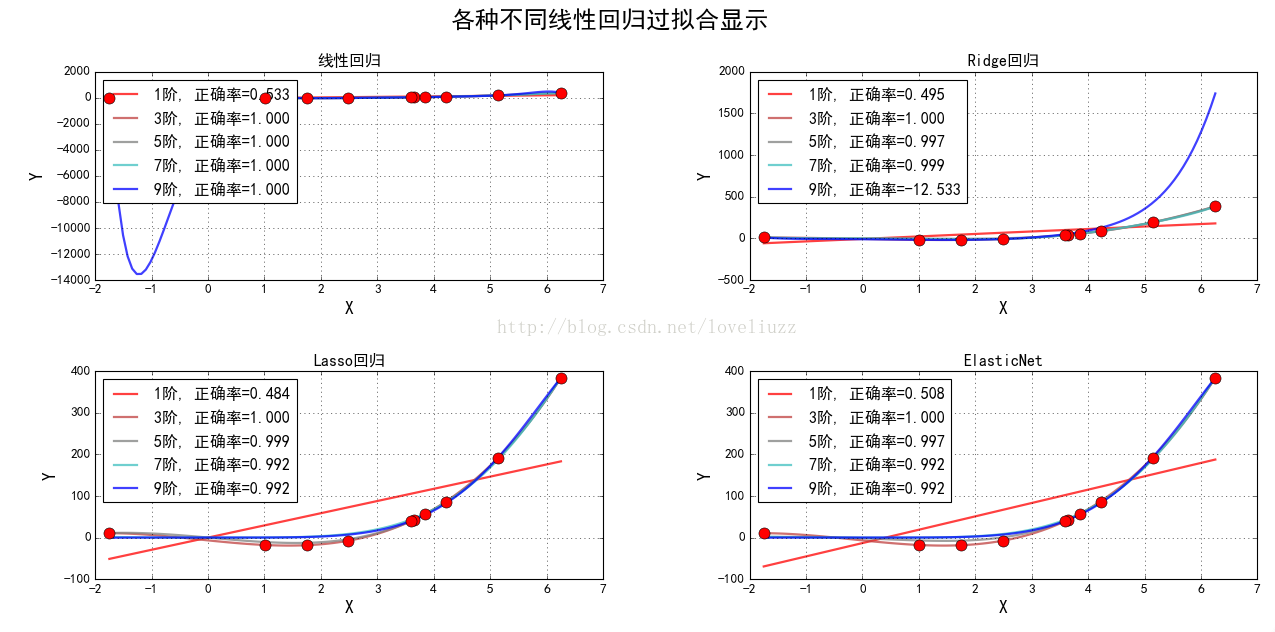
智能推荐
c# 调用c++ lib静态库_c#调用lib-程序员宅基地
文章浏览阅读2w次,点赞7次,收藏51次。四个步骤1.创建C++ Win32项目动态库dll 2.在Win32项目动态库中添加 外部依赖项 lib头文件和lib库3.导出C接口4.c#调用c++动态库开始你的表演...①创建一个空白的解决方案,在解决方案中添加 Visual C++ , Win32 项目空白解决方案的创建:添加Visual C++ , Win32 项目这......_c#调用lib
deepin/ubuntu安装苹方字体-程序员宅基地
文章浏览阅读4.6k次。苹方字体是苹果系统上的黑体,挺好看的。注重颜值的网站都会使用,例如知乎:font-family: -apple-system, BlinkMacSystemFont, Helvetica Neue, PingFang SC, Microsoft YaHei, Source Han Sans SC, Noto Sans CJK SC, W..._ubuntu pingfang
html表单常见操作汇总_html表单的处理程序有那些-程序员宅基地
文章浏览阅读159次。表单表单概述表单标签表单域按钮控件demo表单标签表单标签基本语法结构<form action="处理数据程序的url地址“ method=”get|post“ name="表单名称”></form><!--action,当提交表单时,向何处发送表单中的数据,地址可以是相对地址也可以是绝对地址--><!--method将表单中的数据传送给服务器处理,get方式直接显示在url地址中,数据可以被缓存,且长度有限制;而post方式数据隐藏传输,_html表单的处理程序有那些
PHP设置谷歌验证器(Google Authenticator)实现操作二步验证_php otp 验证器-程序员宅基地
文章浏览阅读1.2k次。使用说明:开启Google的登陆二步验证(即Google Authenticator服务)后用户登陆时需要输入额外由手机客户端生成的一次性密码。实现Google Authenticator功能需要服务器端和客户端的支持。服务器端负责密钥的生成、验证一次性密码是否正确。客户端记录密钥后生成一次性密码。下载谷歌验证类库文件放到项目合适位置(我这边放在项目Vender下面)https://github.com/PHPGangsta/GoogleAuthenticatorPHP代码示例://引入谷_php otp 验证器
【Python】matplotlib.plot画图横坐标混乱及间隔处理_matplotlib更改横轴间距-程序员宅基地
文章浏览阅读4.3k次,点赞5次,收藏11次。matplotlib.plot画图横坐标混乱及间隔处理_matplotlib更改横轴间距
docker — 容器存储_docker 保存容器-程序员宅基地
文章浏览阅读2.2k次。①Storage driver 处理各镜像层及容器层的处理细节,实现了多层数据的堆叠,为用户 提供了多层数据合并后的统一视图②所有 Storage driver 都使用可堆叠图像层和写时复制(CoW)策略③docker info 命令可查看当系统上的 storage driver主要用于测试目的,不建议用于生成环境。_docker 保存容器
随便推点
网络拓扑结构_网络拓扑csdn-程序员宅基地
文章浏览阅读834次,点赞27次,收藏13次。网络拓扑结构是指计算机网络中各组件(如计算机、服务器、打印机、路由器、交换机等设备)及其连接线路在物理布局或逻辑构型上的排列形式。这种布局不仅描述了设备间的实际物理连接方式,也决定了数据在网络中流动的路径和方式。不同的网络拓扑结构影响着网络的性能、可靠性、可扩展性及管理维护的难易程度。_网络拓扑csdn
JS重写Date函数,兼容IOS系统_date.prototype 将所有 ios-程序员宅基地
文章浏览阅读1.8k次,点赞5次,收藏8次。IOS系统Date的坑要创建一个指定时间的new Date对象时,通常的做法是:new Date("2020-09-21 11:11:00")这行代码在 PC 端和安卓端都是正常的,而在 iOS 端则会提示 Invalid Date 无效日期。在IOS年月日中间的横岗许换成斜杠,也就是new Date("2020/09/21 11:11:00")通常为了兼容IOS的这个坑,需要做一些额外的特殊处理,笔者在开发的时候经常会忘了兼容IOS系统。所以就想试着重写Date函数,一劳永逸,避免每次ne_date.prototype 将所有 ios
如何将EXCEL表导入plsql数据库中-程序员宅基地
文章浏览阅读5.3k次。方法一:用PLSQL Developer工具。 1 在PLSQL Developer的sql window里输入select * from test for update; 2 按F8执行 3 打开锁, 再按一下加号. 鼠标点到第一列的列头,使全列成选中状态,然后粘贴,最后commit提交即可。(前提..._excel导入pl/sql
Git常用命令速查手册-程序员宅基地
文章浏览阅读83次。Git常用命令速查手册1、初始化仓库git init2、将文件添加到仓库git add 文件名 # 将工作区的某个文件添加到暂存区 git add -u # 添加所有被tracked文件中被修改或删除的文件信息到暂存区,不处理untracked的文件git add -A # 添加所有被tracked文件中被修改或删除的文件信息到暂存区,包括untracked的文件...
分享119个ASP.NET源码总有一个是你想要的_千博二手车源码v2023 build 1120-程序员宅基地
文章浏览阅读202次。分享119个ASP.NET源码总有一个是你想要的_千博二手车源码v2023 build 1120
【C++缺省函数】 空类默认产生的6个类成员函数_空类默认产生哪些类成员函数-程序员宅基地
文章浏览阅读1.8k次。版权声明:转载请注明出处 http://blog.csdn.net/irean_lau。目录(?)[+]1、缺省构造函数。2、缺省拷贝构造函数。3、 缺省析构函数。4、缺省赋值运算符。5、缺省取址运算符。6、 缺省取址运算符 const。[cpp] view plain copy_空类默认产生哪些类成员函数