(七)Harbor构建Docker私有仓库_creating harbor-db ... error-程序员宅基地
提示:文章写完后,目录可以自动生成,如何生成可参考右边的帮助文档
文章目录
前言
Docker Harbor有可视化的Web管理界面,可以方便管理Docker镜像,又提供了多个项目的镜像权限管理及控制功能
一、Harbor的优势
- 基于角色控制:有管理员与普通用户,可赋权普通用户,比如只能上传和下载,可根据项目来进行操作和管理
- 基于镜像的复制策略:也与权限相关,比如有只一-些用户与组才能对此项目进行相对应的操作
- 支持LDAP/AD: 域控制,比如南京去下载北京harbor
私有仓库的镜像,两端打上,局域网的地址,连接在一一块,数据信息的传输通过一条隧道,会通过两层加密,第一层为隧道
加密,第二层为数据加密,安全可靠 - 图像删除和垃圾收集:即回收站机制
- 图形UI:具有统计功能,比如访问量与镜像^下载热度
- 审计:日志,这里意义不大,主要还是借助于ELK
- RESTful API:定义Web 语言规范的格式,方便调用Harbor 的接口,也便于二次开发
2、Harbor的构成
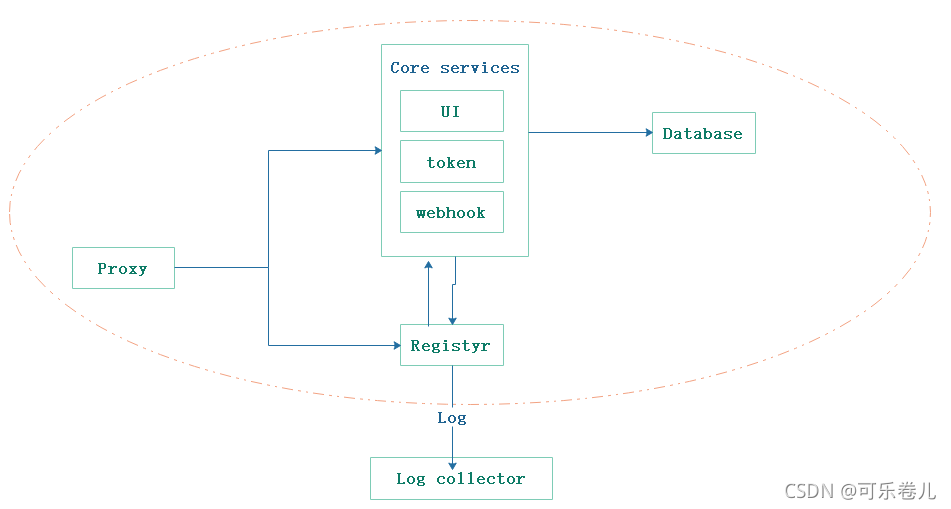
| 组件 | 作用 |
|---|---|
| Proxy | 通过一个前置的反向代理统一接收浏览器、Docker客户端的请求,并将请求转发给后端不同的服务 |
| Registry | (核心组件)负责储存Docker镜像,并处理docker push/pull命令 |
| Core services | Harbor的核心功能, 包括UI、webhook、 token服务 |
| Database | 为core services提供数据库服务 |
| Log collector | 负责收集其他组件的log,供日后进行分析 |
这些组件都是以容器封装的方式,使用docker-compose编排管理完成的
registry是代码仓库
3、关于 Harbor.cfg 配置文件中有两类参数
3.1、所需参数
如果用户更新它们并运行 install.sh脚本重新安装 Harbor,参数将生效。具体参数如下:
- **hostname:**用于访问用户界面和 register 服务。它应该是目标机器的 IP 地址或完全限 定的域名(FQDN)
例如 192.168.35.40 或 hub.klj.cn。不要使用 localhost 或 127.0.0.1 为主机名。 - ui_url_protocol:(http 或 https,默认为 http)用于访问 UI 和令牌/通知服务的协议。如果公证处于启用状态,则此参数必须为 https。(身份验证时会向Mysql数据库进行比对,然后授予令牌)
- **max_job_workers:**镜像复制作业线程。
db_password:用于db_auth 的MySQL数据库root 用户的密码。 - **customize_crt:**该属性可设置为打开或关闭,默认打开。打开此属性时,准备脚本创建私钥和根证书,用于生成/验证注册表令牌。当由外部来源提供密钥和根证书时,将此属性设置为 off。
- **ssl_cert:**SSL 证书的路径,仅当协议设置为 https 时才应用。
- ssl_cert_key:SSL 密钥的路径,仅当协议设置为 https 时才应用。
- secretkey_path:用于在复制策略中加密或解密远程 register 密码的密钥路径。
3.2、可选参数
这些参数对于更新是可选的,即用户可以将其保留为默认值,并在启动 Harbor 后在 Web UI 上进行更新。
如果进入 Harbor.cfg,只会在第一次启动 Harbor 时生效,随后对这些参数的更新,Harbor.cfg 将被忽略。
注意:如果选择通过UI设置这些参数,请确保在启动Harbour后立即执行此操作。具体来说,必须在注册或在 Harbor 中创建任何新用户之前设置所需的auth_mode。当系统中有用户时(除了默认的 admin 用户),auth_mode 不能被修改。具体参数如下:
- Email:Harbor需要该参数才能向用户发送“密码重置”电子邮件,并且只有在需要该功能时才需要。
请注意,在默认情况下SSL连接时没有启用。如果SMTP服务器需要SSL,但不支持STARTTLS,那么应该通过设置启用SSL email_ssl = TRUE。 - harbour_admin_password:管理员的初始密码,只在Harbour第一次启动时生效。之后,此设置将被忽略,并且应 UI中设置管理员的密码。
请注意,默认的用户名/密码是 admin/Harbor12345。 - auth_mode:使用的认证类型,默认情况下,它是 db_auth,即凭据存储在数据库中。对于LDAP身份验证(以文件形式验证),请将其设置为 ldap_auth。
- self_registration:启用/禁用用户注册功能。禁用时,新用户只能由 Admin 用户创建,只有管理员用户可以在 Harbour中创建新用户。
注意:当 auth_mode 设置为 ldap_auth 时,自注册功能将始终处于禁用状态,并且该标志被忽略。 - Token_expiration:由令牌服务创建的令牌的到期时间(分钟),默认为 30 分钟。
project_creation_restriction:用于控制哪些用户有权创建项目的标志。默认情况下, 每个人都可以创建一个项目。如果将其值设置为“adminonly”,那么只有 admin 可以创建项目。 - verify_remote_cert:打开或关闭,默认打开。此标志决定了当Harbor与远程 register 实例通信时是否验证 SSL/TLS 证书。将此属性设置为 off 将绕过 SSL/TLS 验证,这在远程实例具有自签名或不可信证书时经常使用。
二、部署Harbor服务
1、下载 Harbor 安装程序
wget http:// harbor.orientsoft.cn/harbor-1.2.2/harbor-offline-installer-v1.2.2.tgz
或者上传压缩包harbor-offline-installer-v1.2.2.tgz
tar zxvf harbor-offline-installer-v1.2.2.tgz -C /usr/local/
2、配置 Harbor 参数文件
vim /usr/local/harbor/harbor.cfg
5 hostname = 192.168.35.40 ##修改成本机地址
3、启动 Harbor
启动之前先确认Docker-Compose 版本安装是否成功
[root@harbor ~]# docker-compose -v
docker-compose version 1.21.1, build 5a3f1a3
[root@harbor ~]# sh /usr/local/harbor/install.sh ##启动启动 Harbor;docker-compose中已定义相关脚本
Creating network "harbor_harbor" with the default driver
Creating harbor-log ... done
Creating harbor-db ... done
Creating registry ... done
Creating harbor-adminserver ... done
Creating harbor-ui ... done
Creating harbor-jobservice ... done
Creating nginx ... done
----Harbor has been installed and started successfully.----
4、查看 Harbor 启动镜像
[root@harbor harbor]# cd /usr/local/harbor/
[root@harbor harbor]# docker-compose ps ##查看当前运行的容器
Name Command State Ports
-------------------------------------------------------------------------------------------------------------------------------------------------------------
harbor-adminserver /harbor/harbor_adminserver Up
harbor-db docker-entrypoint.sh mysqld Up 3306/tcp
harbor-jobservice /harbor/harbor_jobservice Up
harbor-log /bin/sh -c crond && rm -f ... Up 127.0.0.1:1514->514/tcp
harbor-ui /harbor/harbor_ui Up
nginx nginx -g daemon off; Up 0.0.0.0:443->443/tcp,:::443->443/tcp, 0.0.0.0:4443->4443/tcp,:::4443->4443/tcp,
0.0.0.0:80->80/tcp,:::80->80/tcp
registry /entrypoint.sh serve /etc/ ... Up 5000/tcp
[root@harbor harbor]# cat /usr/local/harbor/docker-compose.yml ##查看文件内容;7个组件的详细信息
version: '2'
services:
log:
image: vmware/harbor-log:v1.2.2
container_name: harbor-log
restart: always
volumes:
- /var/log/harbor/:/var/log/docker/:z
ports:
- 127.0.0.1:1514:514
networks:
- harbor
registry:
image: vmware/registry:2.6.2-photon
container_name: registry
restart: always
volumes:
- /data/registry:/storage:z
- ./common/config/registry/:/etc/registry/:z
networks:
- harbor
environment:
- GODEBUG=netdns=cgo
command:
["serve", "/etc/registry/config.yml"]
depends_on:
- log
logging:
driver: "syslog"
options:
syslog-address: "tcp://127.0.0.1:1514"
tag: "registry"
mysql:
image: vmware/harbor-db:v1.2.2
container_name: harbor-db
restart: always
volumes:
- /data/database:/var/lib/mysql:z
networks:
- harbor
env_file:
- ./common/config/db/env
depends_on:
- log
logging:
driver: "syslog"
options:
syslog-address: "tcp://127.0.0.1:1514"
tag: "mysql"
adminserver:
image: vmware/harbor-adminserver:v1.2.2
container_name: harbor-adminserver
env_file:
- ./common/config/adminserver/env
restart: always
volumes:
- /data/config/:/etc/adminserver/config/:z
- /data/secretkey:/etc/adminserver/key:z
- /data/:/data/:z
networks:
- harbor
depends_on:
- log
logging:
driver: "syslog"
options:
syslog-address: "tcp://127.0.0.1:1514"
tag: "adminserver"
ui:
image: vmware/harbor-ui:v1.2.2
container_name: harbor-ui
env_file:
- ./common/config/ui/env
restart: always
volumes:
- ./common/config/ui/app.conf:/etc/ui/app.conf:z
- ./common/config/ui/private_key.pem:/etc/ui/private_key.pem:z
- /data/secretkey:/etc/ui/key:z
- /data/ca_download/:/etc/ui/ca/:z
- /data/psc/:/etc/ui/token/:z
networks:
- harbor
depends_on:
- log
- adminserver
- registry
logging:
driver: "syslog"
options:
syslog-address: "tcp://127.0.0.1:1514"
tag: "ui"
jobservice:
image: vmware/harbor-jobservice:v1.2.2
container_name: harbor-jobservice
env_file:
- ./common/config/jobservice/env
restart: always
volumes:
- /data/job_logs:/var/log/jobs:z
- ./common/config/jobservice/app.conf:/etc/jobservice/app.conf:z
- /data/secretkey:/etc/jobservice/key:z
networks:
- harbor
depends_on:
- ui
- adminserver
logging:
driver: "syslog"
options:
syslog-address: "tcp://127.0.0.1:1514"
tag: "jobservice"
proxy:
image: vmware/nginx-photon:1.11.13
container_name: nginx
restart: always
volumes:
- ./common/config/nginx:/etc/nginx:z
networks:
- harbor
ports:
- 80:80
- 443:443
- 4443:4443
depends_on:
- mysql
- registry
- ui
- log
logging:
driver: "syslog"
options:
syslog-address: "tcp://127.0.0.1:1514"
tag: "proxy"
networks:
harbor:
external: false
5、访问harbor的UI界面
打开浏览器访问 http://192.168.35.40 的管理页面,默认 的管理员用户名和密码是 admin/Harbor12345。

添加项目并且填写项目名称mytest
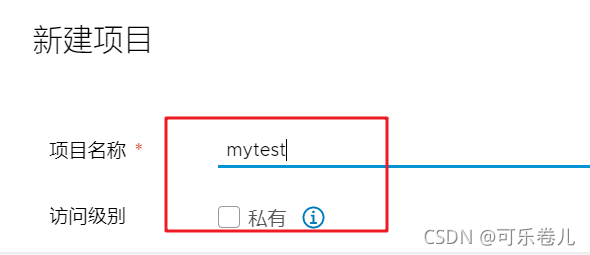
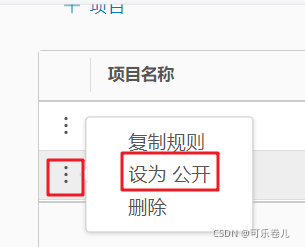

6、命令行登录harbor
1. Harbor 服务器基于本地操作
使用 Docker 命令在本地通过 127.0.0.1 来登录和推送镜像。默认情况下,Register 服务器在端口 80 上侦听。
[root@harbor harbor]# docker login -u admin -p Harbor12345 http://127.0.0.1 ##//登录
....
Login Succeeded
[root@harbor harbor]# docker pull cirros ##下载镜像进行测试
Using default tag: latest
latest: Pulling from library/cirros
d0b405be7a32: Pull complete
bd054094a037: Pull complete
c6a00de1ec8a: Pull complete
Digest: sha256:1e695eb2772a2b511ccab70091962d1efb9501fdca804eb1d52d21c0933e7f47
Status: Downloaded newer image for cirros:latest
docker.io/library/cirros:latest
[root@harbor harbor]# docker tag cirros:latest 127.0.0.1/mytest/cirros:v1 ##镜像打标签
[root@harbor harbor]# docker push 127.0.0.1/mytest/cirros:v1
The push refers to repository [127.0.0.1/mytest-test/cirros]
984ad441ec3d: Preparing
f0a496d92efa: Preparing
e52d19c3bee2: Preparing
denied: requested access to the resource is denied
[root@harbor harbor]# docker tag cirros:latest 127.0.0.1/mytest/cirros ##镜像打标签
[root@harbor harbor]# docker push 127.0.0.1/mytest/cirros ##上传镜像到Harbor
Using default tag: latest
The push refers to repository [127.0.0.1/mytest/cirros]
984ad441ec3d: Pushed
f0a496d92efa: Pushed
e52d19c3bee2: Pushed
latest: digest: sha256:483f15ac97d03dc3d4dcf79cf71ded2e099cf76c340f3fdd0b3670a40a198a22 size: 943
2. Harbor 服务器非本地操作
以上操作都是在 Harbor 服务器本地操作。如果其他客户端上传镜像到 Harbor,就会报
如下错误。出现这问题的原因 Docker Registry 交互默认使用的是 HTTPS,但是搭建私有镜
像默认使用的是 HTTP 服务,所以与私有镜像交互时出现以下错误。
[root@client ~]# docker login -u admin -p Harbor12345 http://192.168.35.40 ##非本地登录会报错
WARNING! Using --password via the CLI is insecure. Use --password-stdin.
Error response from daemon: Get https://192.168.35.40/v2/: EOF
[root@client ~]# vim /usr/lib/systemd/system/docker.service ##指向私有仓库地址
13 ExecStart=/usr/bin/dockerd -H fd:// --insecure-registry 192.168.35.40 --containerd=/run/containerd/containerd.sock
[root@client ~]# systemctl daemon-reload
[root@client ~]# systemctl restart docker
[root@harbor harbor]# docker login -u admin -p Harbor12345 http://192.168.35.40
WARNING! Using --password via the CLI is insecure. Use --password-stdin.
WARNING! Your password will be stored unencrypted in /root/.docker/config.json.
Configure a credential helper to remove this warning. See
https://docs.docker.com/engine/reference/commandline/login/#credentials-store
Login Succeeded
[root@client ~]# docker pull cirros
Using default tag: latest
latest: Pulling from library/cirros
Digest: sha256:1e695eb2772a2b511ccab70091962d1efb9501fdca804eb1d52d21c0933e7f47
Status: Image is up to date for cirros:latest
docker.io/library/cirros:latest
[root@client ~]# docker tag cirros 192.168.195.128/myproject-kgc/cirros:v2
[root@harbor harbor]# docker tag cirros:latest 192.168.35.40/mytest/cirros:1
[root@harbor harbor]#
[root@harbor harbor]# docker push 192.168.35.40/mytest/cirros:1
The push refers to repository [192.168.35.40/mytest/cirros]
984ad441ec3d: Layer already exists
f0a496d92efa: Layer already exists
e52d19c3bee2: Layer already exists
1: digest: sha256:483f15ac97d03dc3d4dcf79cf71ded2e099cf76c340f3fdd0b3670a40a198a22 size: 943

7、harbor用户管理
- 创建 Harbor 用户
系统管理----用户管理----+用户----输入用户名、邮箱、全名、密码
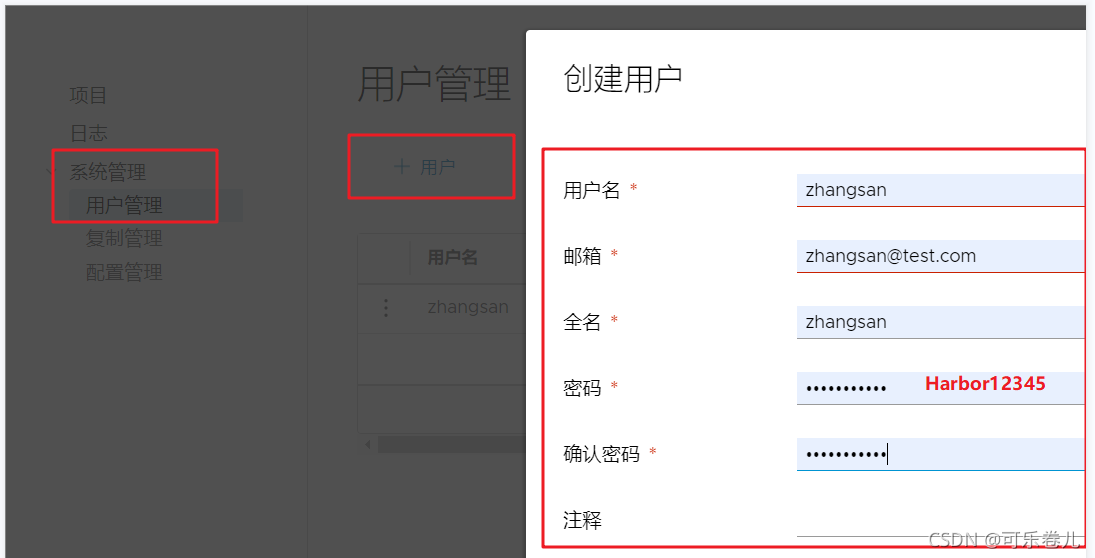
- 项目添加成员

- 验证是否可以使用zhangsan用户开发人员的身份下载
//在客户端上操作
[root@harbor harbor]# docker rmi 192.168.35.40/mytest/cirros ##删除之前下载的镜像
Untagged: 192.168.35.40/mytest/cirros:latest
[root@client ~]# docker logout 192.168.195.128 ##注销登录
Removing login credentials for 192.168.195.128
[root@harbor harbor]# docker login -u zhangsan -p Harbor12345 http://192.168.35.40 ##登录
WARNING! Using --password via the CLI is insecure. Use --password-stdin.
WARNING! Your password will be stored unencrypted in /root/.docker/config.json.
Configure a credential helper to remove this warning. See
https://docs.docker.com/engine/reference/commandline/login/#credentials-store
Login Succeeded
[root@harbor harbor]# docker pull 192.168.35.40/mytest/cirros:latest
latest: Pulling from mytest/cirros
Digest: sha256:483f15ac97d03dc3d4dcf79cf71ded2e099cf76c340f3fdd0b3670a40a198a22
Status: Downloaded newer image for 192.168.35.40/mytest/cirros:latest
192.168.35.40/mytest/cirros:latest
8、维护管理Harbor
可以使用 docker-compose 来管理 Harbor。一些有用的命令如下所示,必须在与docker-compose.yml 相同的目录中运行。
修改 Harbor.cfg 配置文件
要更改 Harbour 的配置文件时,请先停止现有的 Harbour 实例并更新 Harbor.cfg;然后运行 prepare 脚本来填充配置;最后重新创建并启动 Harbour 的实例。
docker-compose down -v
Stopping nginx ... done
Stopping harbor-jobservice ... done
Stopping harbor-ui ... done
Stopping harbor-adminserver ... done
Stopping harbor-db ... done
Stopping registry ... done
Stopping harbor-log ... done
Removing nginx ... done
Removing harbor-jobservice ... done
Removing harbor-ui ... done
Removing harbor-adminserver ... done
Removing harbor-db ... done
Removing registry ... done
Removing harbor-log ... done
Removing network harbor_harbor
[root@harbor harbor]# cd /usr/local/harbor/
[root@harbor harbor]# ./prepare
Clearing the configuration file: ./common/config/adminserver/env
Clearing the configuration file: ./common/config/ui/env
Cleari:ng the configuration file: ./common/config/ui/app.conf
Clearing the configuration file: ./common/config/ui/private_key.pem
Clearing the configuration file: ./common/config/db/env
Clearing the configuration file: ./common/config/jobservice/env
Clearing the configuration file: ./common/config/jobservice/app.conf
Clearing the configuration file: ./common/config/registry/config.yml
Clearing the configuration file: ./common/config/registry/root.crt
Clearing the configuration file: ./common/config/nginx/nginx.conf
loaded secret from file: /data/secretkey
Generated configuration file: ./common/config/nginx/nginx.conf
Generated configuration file: ./common/config/adminserver/env
Generated configuration file: ./common/config/ui/env
Generated configuration file: ./common/config/registry/config.yml
Generated configuration file: ./common/config/db/env
Generated configuration file: ./common/config/jobservice/env
Generated configuration file: ./common/config/jobservice/app.conf
Generated configuration file: ./common/config/ui/app.conf
Generated certificate, key file: ./common/config/ui/private_key.pem, cert file: ./common/config/registry/root.crt
The configuration files are ready, please use docker-compose to start the service.
[root@harbor harbor]# docker-compose up -d
Creating network "harbor_harbor" with the default driver
Creating harbor-log ... done
Creating registry ... done
Creating harbor-adminserver ... done
Creating harbor-db ... done
Creating harbor-ui ... done
Creating nginx ... done
Creating harbor-jobservice ... done
智能推荐
EasyDarwin开源流媒体云平台之EasyRMS录播服务器功能设计_开源录播系统-程序员宅基地
文章浏览阅读3.6k次。需求背景EasyDarwin开发团队维护EasyDarwin开源流媒体服务器也已经很多年了,之前也陆陆续续尝试过很多种服务端录像的方案,有:在EasyDarwin中直接解析收到的RTP包,重新组包录像;也有:在EasyDarwin中新增一个RecordModule,再以RTSPClient的方式请求127.0.0.1自己的直播流录像,但这些始终都没有成气候;我们的想法是能够让整套EasyDarwin_开源录播系统
oracle Plsql 执行update或者delete时卡死问题解决办法_oracle delete update 锁表问题-程序员宅基地
文章浏览阅读1.1w次。今天碰到一个执行语句等了半天没有执行:delete table XXX where ......,但是在select 的时候没问题。后来发现是在执行select * from XXX for update 的时候没有commit,oracle将该记录锁住了。可以通过以下办法解决: 先查询锁定记录 Sql代码 SELECT s.sid, s.seri_oracle delete update 锁表问题
Xcode Undefined symbols 错误_xcode undefined symbols:-程序员宅基地
文章浏览阅读3.4k次。报错信息error:Undefined symbol: typeinfo for sdk::IConfigUndefined symbol: vtable for sdk::IConfig具体信息:Undefined symbols for architecture x86_64: "typeinfo for sdk::IConfig", referenced from: typeinfo for sdk::ConfigImpl in sdk.a(config_impl.o) _xcode undefined symbols:
项目05(Mysql升级07Mysql5.7.32升级到Mysql8.0.22)_mysql8.0.26 升级32-程序员宅基地
文章浏览阅读249次。背景《承接上文,项目05(Mysql升级06Mysql5.6.51升级到Mysql5.7.32)》,写在前面需要(考虑)检查和测试的层面很多,不限于以下内容。参考文档https://dev.mysql.com/doc/refman/8.0/en/upgrade-prerequisites.htmllink推荐阅读以上链接,因为对应以下问题,有详细的建议。官方文档:不得存在以下问题:0.不得有使用过时数据类型或功能的表。不支持就地升级到MySQL 8.0,如果表包含在预5.6.4格_mysql8.0.26 升级32
高通编译8155源码环境搭建_高通8155 qnx 源码-程序员宅基地
文章浏览阅读3.7k次。一.安装基本环境工具:1.安装git工具sudo apt install wget g++ git2.检查并安装java等环境工具2.1、执行下面安装命令#!/bin/bashsudoapt-get-yinstall--upgraderarunrarsudoapt-get-yinstall--upgradepython-pippython3-pip#aliyunsudoapt-get-yinstall--upgradeopenjdk..._高通8155 qnx 源码
firebase 与谷歌_Firebase的好与不好-程序员宅基地
文章浏览阅读461次。firebase 与谷歌 大多数开发人员都听说过Google的Firebase产品。 这就是Google所说的“ 移动平台,可帮助您快速开发高质量的应用程序并发展业务。 ”。 它基本上是大多数开发人员在构建应用程序时所需的一组工具。 在本文中,我将介绍这些工具,并指出您选择使用Firebase时需要了解的所有内容。 在开始之前,我需要说的是,我不会详细介绍Firebase提供的所有工具。 我..._firsebase 与 google
随便推点
k8s挂载目录_kubernetes(k8s)的pod使用统一的配置文件configmap挂载-程序员宅基地
文章浏览阅读1.2k次。在容器化应用中,每个环境都要独立的打一个镜像再给镜像一个特有的tag,这很麻烦,这就要用到k8s原生的配置中心configMap就是用解决这个问题的。使用configMap部署应用。这里使用nginx来做示例,简单粗暴。直接用vim常见nginx的配置文件,用命令导入进去kubectl create cm nginx.conf --from-file=/home/nginx.conf然后查看kub..._pod mount目录会自动创建吗
java计算机毕业设计springcloud+vue基于微服务的分布式新生报到系统_关于spring cloud的参考文献有啥-程序员宅基地
文章浏览阅读169次。随着互联网技术的发发展,计算机技术广泛应用在人们的生活中,逐渐成为日常工作、生活不可或缺的工具,高校各种管理系统层出不穷。高校作为学习知识和技术的高等学府,信息技术更加的成熟,为新生报到管理开发必要的系统,能够有效的提升管理效率。一直以来,新生报到一直没有进行系统化的管理,学生无法准确查询学院信息,高校也无法记录新生报名情况,由此提出开发基于微服务的分布式新生报到系统,管理报名信息,学生可以在线查询报名状态,节省时间,提高效率。_关于spring cloud的参考文献有啥
VB.net学习笔记(十五)继承与多接口练习_vb.net 继承多个接口-程序员宅基地
文章浏览阅读3.2k次。Public MustInherit Class Contact '只能作基类且不能实例化 Private mID As Guid = Guid.NewGuid Private mName As String Public Property ID() As Guid Get Return mID End Get_vb.net 继承多个接口
【Nexus3】使用-Nexus3批量上传jar包 artifact upload_nexus3 批量上传jar包 java代码-程序员宅基地
文章浏览阅读1.7k次。1.美图# 2.概述因为要上传我的所有仓库的包,希望nexus中已有的包,我不覆盖,没有的添加。所以想批量上传jar。3.方案1-脚本批量上传PS:nexus3.x版本只能通过脚本上传3.1 批量放入jar在mac目录下,新建一个文件夹repo,批量放入我们需要的本地库文件夹,并对文件夹授权(base) lcc@lcc nexus-3.22.0-02$ mkdir repo2..._nexus3 批量上传jar包 java代码
关于去隔行的一些概念_mipi去隔行-程序员宅基地
文章浏览阅读6.6k次,点赞6次,收藏30次。本文转自http://blog.csdn.net/charleslei/article/details/486519531、什么是场在介绍Deinterlacer去隔行处理的方法之前,我们有必要提一下关于交错场和去隔行处理的基本知识。那么什么是场呢,场存在于隔行扫描记录的视频中,隔行扫描视频的每帧画面均包含两个场,每一个场又分别含有该帧画面的奇数行扫描线或偶数行扫描线信息,_mipi去隔行
ABAP自定义Search help_abap 自定义 search help-程序员宅基地
文章浏览阅读1.7k次。DATA L_ENDDA TYPE SY-DATUM. IF P_DATE IS INITIAL. CONCATENATE SY-DATUM(4) '1231' INTO L_ENDDA. ELSE. CONCATENATE P_DATE(4) '1231' INTO L_ENDDA. ENDIF. DATA: LV_RESET(1) TY_abap 自定义 search help