会动的底部导航栏-Lottie的应用-程序员宅基地
技术标签: android
简介:随着Android的发展,用户审美的不断提高,你的app不仅得足够好用,UI也得让人感觉赏心悦目,今天无意间打开CSDN看帖子时,发现点击底部导航栏时,图标是会播放动画的,一时好奇是如何实现的,然后就浅浅的研究了下~
CSDN效果图
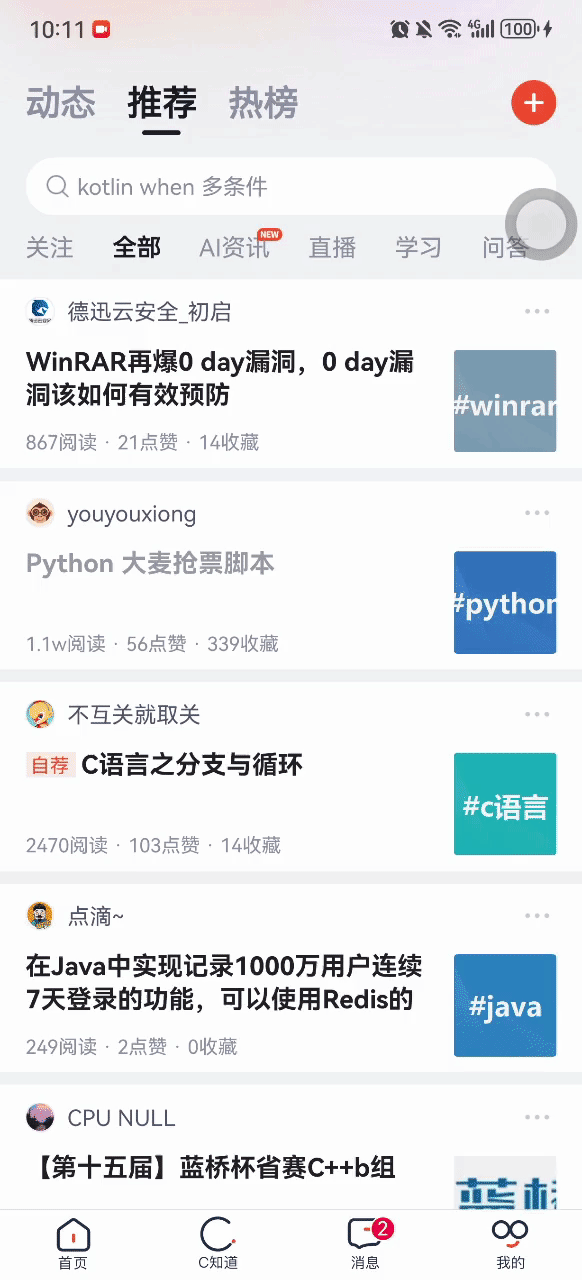
实现效果
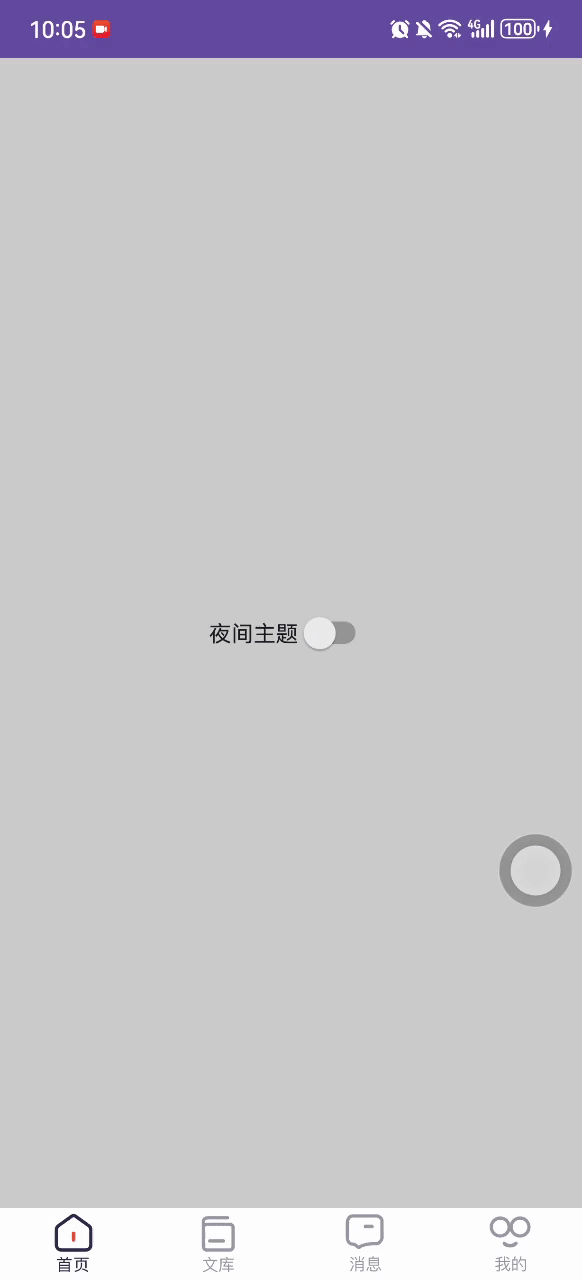
话不多说,让我们开始吧~
首先介绍下Lottie这个库,可以帮助开发者更简单的实现复杂的动画效果
依赖:
implementation 'com.airbnb.android:lottie:6.4.0'
LottieView.kt
package com.xcy.mylottietab
import android.content.Context
import android.content.res.TypedArray
import android.util.AttributeSet
import android.widget.Checkable
import com.airbnb.lottie.LottieAnimationView
/**
* 播放Json动画的View
*/
class LottieView(context: Context?, attrs: AttributeSet?) : LottieAnimationView(context, attrs),
Checkable {
private var checked: Boolean = false
private var mode: Mode = Mode.Light //默认白天主题
private var lightAnimationPath: String? = "" //白天主题的动画文件路径
private var nightAnimationPath: String? = "" //夜晚主题的动画文件路径
enum class Mode {
Light, Night
}
init {
var typedArray: TypedArray = context!!.obtainStyledAttributes(attrs, R.styleable.LottieView)
setAnimationPath(typedArray.getString(R.styleable.LottieView_lightAnimationPath),true)
setAnimationPath(typedArray.getString(R.styleable.LottieView_nightAnimationPath),false)
}
fun setAnimationPath(animationPath: String?, isLight: Boolean) {
if (animationPath.isNullOrEmpty()) {
throw NullPointerException("LottieView animationPath is empty.")
}
if (isLight) {
this.lightAnimationPath = animationPath
} else {
this.nightAnimationPath = animationPath
}
selectAnimation()
}
private fun selectAnimation(){
if (mode == Mode.Light){
setAnimation(lightAnimationPath)
}else if (mode == Mode.Night){
setAnimation(nightAnimationPath)
}
}
fun selectMode(mode : Mode){
this.mode = mode
selectAnimation()
}
override fun setChecked(checked: Boolean) {
try {
if (this.checked != checked) {
this.checked = checked
if (isAnimating) {
cancelAnimation()
}
if (checked) {
if (speed < 0.0F) {
reverseAnimationSpeed();
}
playAnimation()
} else {
cancelAnimation()
progress = 0f
}
}
} catch (e: Exception) {
e.printStackTrace()
}
}
override fun isChecked(): Boolean {
return checked
}
override fun toggle() {
isChecked = !checked
}
}MainActivity.kt
package com.xcy.mylottietab
import android.annotation.SuppressLint
import android.os.Bundle
import android.os.PersistableBundle
import android.view.View
import android.view.View.OnClickListener
import android.widget.LinearLayout
import android.widget.Switch
import androidx.appcompat.app.AppCompatActivity
class MainActivity : AppCompatActivity(), OnClickListener {
private var savedInstanceState: Bundle? = null
private lateinit var swTopic: Switch
private lateinit var llNavigation: LinearLayout
private lateinit var tabHome: LottieView
private lateinit var tabC: LottieView
private lateinit var tabMessage: LottieView
private lateinit var tabMine: LottieView
private var tabs = arrayListOf<LottieView>()
private val NAVIGATION_INDEX_KEY = "NAVIGATION_INDEX_KEY"
private var NAVIGATION_INDEX = 0
@SuppressLint("MissingInflatedId")
override fun onCreate(savedInstanceState: Bundle?) {
super.onCreate(savedInstanceState)
this.savedInstanceState = savedInstanceState
setContentView(R.layout.activity_main)
swTopic = findViewById(R.id.sw_topic)
llNavigation = findViewById(R.id.ll_navigation)
tabHome = findViewById(R.id.tab_home)
tabC = findViewById(R.id.tab_c)
tabMessage = findViewById(R.id.tab_message)
tabMine = findViewById(R.id.tab_mine)
//Add Tab
tabs.add(tabHome)
tabs.add(tabC)
tabs.add(tabMessage)
tabs.add(tabMine)
//设置home为默认选中
setChecked(tabHome.id)
//风格切换
swTopic.setOnCheckedChangeListener { buttonView, isChecked ->
setMode()
}
}
override fun onSaveInstanceState(outState: Bundle) {
super.onSaveInstanceState(outState)
//防止Activity重建,导致LottieView选中状态异常
outState.putInt(NAVIGATION_INDEX_KEY, getChecked())
}
override fun onResume() {
super.onResume()
//判断是否需要恢复Activity重建前的选中状态
savedInstanceState?.let {
try {
var selectIndex = it.getInt(NAVIGATION_INDEX_KEY, 0)
setChecked(tabs[selectIndex].id)
} catch (e: IndexOutOfBoundsException) {
e.printStackTrace()
}
}
}
override fun onClick(v: View?) {
when (v!!.id) {
R.id.tab_home, R.id.tab_c, R.id.tab_message, R.id.tab_mine -> {
setChecked(v.id)
}
}
}
/**
* 主题切换
*/
private fun setMode() {
var mode: LottieView.Mode
if (!swTopic.isChecked) {
mode = LottieView.Mode.Light
llNavigation.setBackgroundResource(R.color.white)
} else {
mode = LottieView.Mode.Night
llNavigation.setBackgroundResource(R.color.color_1B1B27)
}
//批量设置主题
tabs.forEach {
it.selectMode(mode)
}
}
/**
* 选中某个LottieView
* @param resId 需要被选中的LottieView的资源id
*/
private fun setChecked(resId: Int) {
//清除当前的选中状态
tabs.forEach { lottieView ->
lottieView.isChecked = false
}
//设置某一个LottieView为选中
tabs.forEach { lottieView ->
if (lottieView.id == resId) {
lottieView.isChecked = true
return@forEach
}
}
}
/**
* 获取当前的选中状态
* @param return 返回被选中的LottieView下标
*/
private fun getChecked(): Int {
tabs.forEachIndexed { index, lottieView ->
if (lottieView.isChecked) {
return index
}
}
return -1
}
}activity_main.xml
<?xml version="1.0" encoding="utf-8"?>
<androidx.constraintlayout.widget.ConstraintLayout xmlns:android="http://schemas.android.com/apk/res/android"
xmlns:app="http://schemas.android.com/apk/res-auto"
xmlns:tools="http://schemas.android.com/tools"
android:layout_width="match_parent"
android:layout_height="match_parent"
android:background="#CCC"
tools:context=".MainActivity">
<Switch
android:id="@+id/sw_topic"
android:layout_width="wrap_content"
android:layout_height="wrap_content"
android:text="夜间主题"
app:layout_constraintBottom_toTopOf="@id/ll_navigation"
app:layout_constraintLeft_toLeftOf="parent"
app:layout_constraintRight_toRightOf="parent"
app:layout_constraintTop_toTopOf="parent" />
<LinearLayout
android:id="@+id/ll_navigation"
android:background="@android:color/white"
android:layout_width="match_parent"
android:layout_height="45dp"
android:orientation="horizontal"
android:weightSum="4"
app:layout_constraintBottom_toBottomOf="parent"
app:layout_constraintLeft_toLeftOf="parent"
app:layout_constraintRight_toRightOf="parent">
<com.xcy.mylottietab.LottieView
android:id="@+id/tab_home"
android:layout_width="0dp"
android:layout_height="match_parent"
android:layout_weight="1"
android:onClick="onClick"
app:lightAnimationPath="home_tabbar_d.json"
app:nightAnimationPath="home_tabbar_n.json" />
<com.xcy.mylottietab.LottieView
android:id="@+id/tab_c"
android:layout_width="0dp"
android:layout_height="match_parent"
android:layout_weight="1"
android:onClick="onClick"
app:lightAnimationPath="wk_tabbar_d.json"
app:nightAnimationPath="wk_tabbar_n.json" />
<com.xcy.mylottietab.LottieView
android:id="@+id/tab_message"
android:layout_width="0dp"
android:layout_height="match_parent"
android:layout_weight="1"
android:onClick="onClick"
app:lightAnimationPath="msg_tabbar_d.json"
app:nightAnimationPath="msg_tabbar_n.json" />
<com.xcy.mylottietab.LottieView
android:id="@+id/tab_mine"
android:layout_width="0dp"
android:layout_height="match_parent"
android:layout_weight="1"
android:onClick="onClick"
app:lightAnimationPath="me_tabbar_d.json"
app:nightAnimationPath="me_tabbar_n.json" />
</LinearLayout>
</androidx.constraintlayout.widget.ConstraintLayout>attrs.xml
<?xml version="1.0" encoding="utf-8"?>
<resources>
<declare-styleable name="LottieView">
<attr name="lightAnimationPath" format="string"></attr>
<attr name="nightAnimationPath" format="string"></attr>
</declare-styleable>
</resources>文中提到的json动画文件在这里~
https://gitee.com/xcy_god/my-lottie-tab/tree/master/app/src/main/assets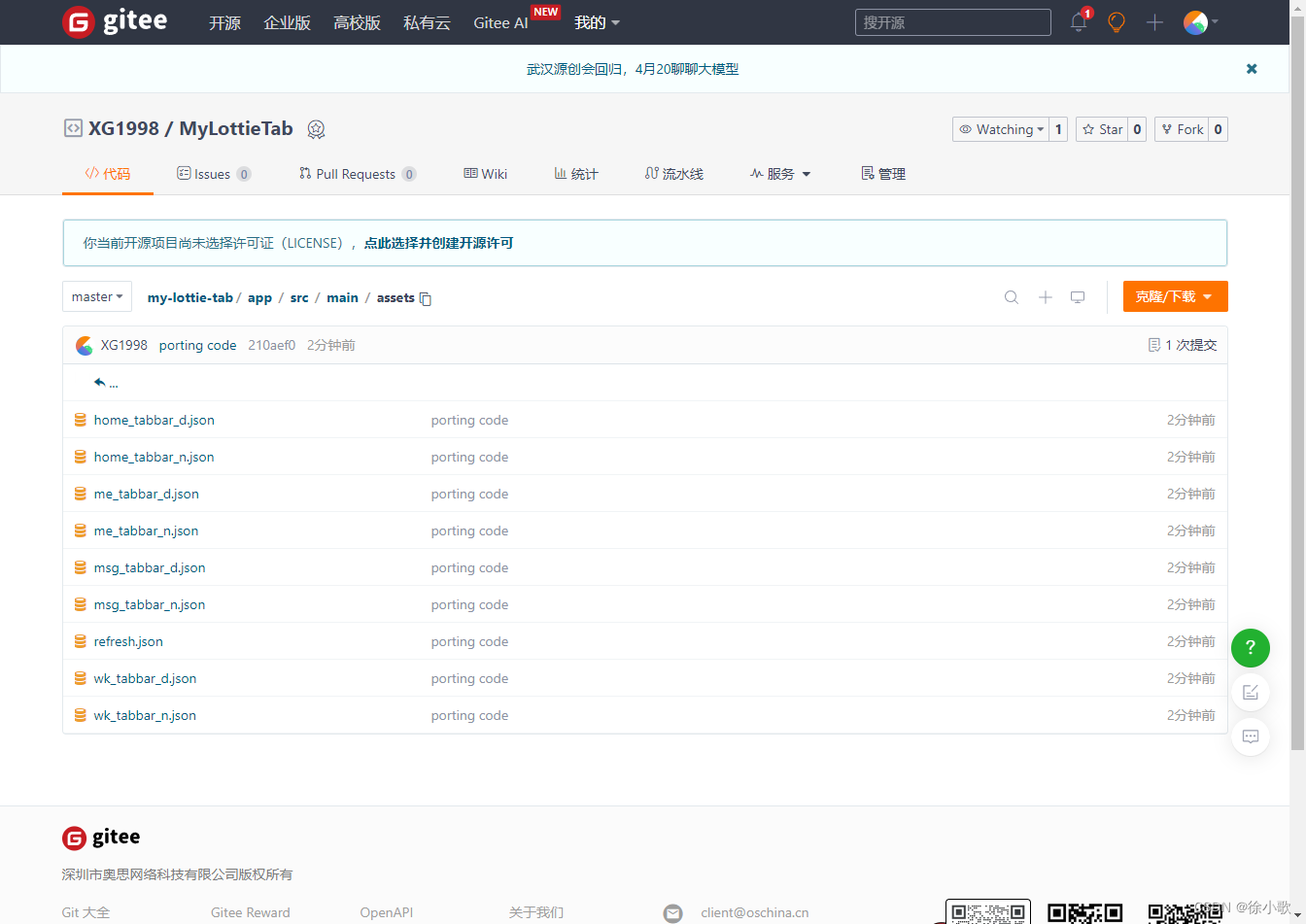
文中的json动画文件源自于反编译 CSDN app,如有侵权,联系删除~
代码链接 <=====需要源代码的小伙伴可自取
智能推荐
spring-boot3-程序员宅基地
文章浏览阅读112次。更多的配置:# ===================================================================# COMMON SPRING BOOT PROPERTIES## This sample file is provided as a guideline. Do NOT copy it in its# entire..._call: services/json/configure/testconnection -------------------------------
基于ssm+vue的校园驿站管理系统+(源码+部署说明+演示视频+源码介绍)-程序员宅基地
文章浏览阅读1k次,点赞14次,收藏10次。基于ssm+vue的校园驿站管理系统+(源码+部署说明+演示视频+源码介绍).zip
div内容超出容器宽度,超出显示省略号且鼠标悬浮显示全部内容_div设置省略号-程序员宅基地
文章浏览阅读946次,点赞8次,收藏10次。div内容超出容器宽度,超出部分显示省略号且鼠标悬浮显示全部内容_div设置省略号
Python类的重写和私有变量_重写方法其中的self变量怎么写-程序员宅基地
文章浏览阅读293次。1)类的重写# 如果子类想实现父类构造器中的方法,然后自己再写自己特殊的方法,便需要调用父类的__init__()方法class parent(object): # 定义父类的时候,一定要写继承object类,否则会报错 name = 'parent' sex = 'F' def __init__(self,address,age): self._重写方法其中的self变量怎么写
「Python」提取json数据为txt格式成功_python接口返回json数据是text格式-程序员宅基地
文章浏览阅读3k次,点赞2次,收藏10次。步骤1、你要检查json文件利用专门的解析json文件的网站校验进行https://www.sojson.com/2、不符合JSON语法格式的会报错,这时需要修改,直到正确3、Python读取一、JSON 语法规则数据在名称/值对中数据由逗号分隔花括号保存对象方括号保存数组举例问题:它报错说逗号有问题,其实不是,问题出在缺少中括号。在最外层补充中括号,JSON文件就没问题了。二、Python读取json数据完整正确的代码:import jsonfile=r'中国合作t_python接口返回json数据是text格式
编码规范_源代码 编码规范 调研表-程序员宅基地
文章浏览阅读924次。1.4.B 编码规范——如何写出简洁优美的代码 下面是来自两位C语言程序员的实现相同功能的两段代码: l 月薪1000元的程序员的代码: #include int main() { FILE *Wenjian; char Str[100]; Wenjian = fopen("test.txt","w"); do_源代码 编码规范 调研表
随便推点
【软件设计师备考 专题 】软件过程改进:提升软件开发效率和质量_为什么要进行软件过程改进-程序员宅基地
文章浏览阅读248次。软件过程改进是指通过对软件开发过程的分析、评估和优化,以提高软件开发效率和质量的一系列活动。它包括对软件开发过程的规范、流程、工具和方法的改进,旨在使软件开发过程更加高效、可控和可持续。_为什么要进行软件过程改进
jdk1.6环境下使用springboot的配置-程序员宅基地
文章浏览阅读774次。2019独角兽企业重金招聘Python工程师标准>>> ..._springboot配置jdk1.6
解决‘error_code‘: 110, ‘error_msg‘: ‘Access token invalid or no longer valid(百度智能云使用方法)-程序员宅基地
文章浏览阅读1.2w次,点赞2次,收藏6次。解决’error_code’: 110, ‘error_msg’: 'Access token invalid or no longer valid(百度智能云使用方法)出现上述错误,是因为没有将例子中的access token的结果进行正确替换。具体做法如下:搜索百度智能云,注册登录以车牌识别为例:产品>汽车场景文字识别>立即使用>创建应用(归属选个人,免费)>查看详细信息(生成AD AK SK,将其复制)>使用方式>API文档获取accrss token_access token invalid or no longer valid
AES加密_aes加密 csdn-程序员宅基地
文章浏览阅读339次,点赞5次,收藏10次。密钥交换算法是指在不安全的通道上,通过某种算法交换一个密钥,常用的有Diffie-Hellman(DH)算法、椭圆曲线Diffie-Hellman(ECDH)算法等。消息摘要算法是一种单向加密算法,将任意长度的数据转换成固定长度的输出,常用的有MD5、SHA-1、SHA-2等。数字签名算法是将消息或数据进行哈希计算,然后用私钥签名,验证签名时使用公钥进行验证,常用的有RSA、DSA等。非对称加密算法使用一对密钥(公钥和私钥)对数据进行加密和解密,常用的有RSA、DSA、ECC等。3、确保数据的完整性。_aes加密 csdn
电脑C盘缓存清理全攻略:手把手教你如何安全有效地释放系统空间_qindows清理c盘最终版-程序员宅基地
文章浏览阅读561次,点赞3次,收藏3次。随着计算机使用时间的增长,C盘(系统盘)中的临时文件、系统缓存和日志等数据会逐渐累积,占用大量磁盘空间,导致系统运行速度减慢。定期对C盘进行缓存清理是保持系统健康与高效的重要维护工作。本文将详细介绍如何安全且有效地清理C盘中的各类缓存,帮助用户释放宝贵的存储资源。_qindows清理c盘最终版
python中怎么获取js的输出值_使用Python中的BeautifulSoup在HTML源代码中获取JS var值(Get JS var value in HTML source using Be...-程序员宅基地
文章浏览阅读1.2k次。使用Python中的BeautifulSoup在HTML源代码中获取JS var值(Get JS var value in HTML source using BeautifulSoup in Python)我正在尝试使用BeautifulSoup从HTML源代码中获取JavaScript var值。例如我有:[other code]var my = 'hello';var name = 'hi'..._python 取得js返回值